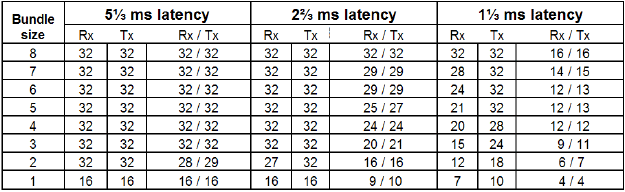
The computer must have a 10/100 BaseT network card (NIC) installed. When connecting directly to the Ethernet port on a single Audia® unit, a 'cross-over' CAT5 cable is used. When connecting to a network (or system) of multiple Audia units, a 'straight-through' CAT5 cable is used (via an Ethernet switch). A separate switched Ethernet network is strongly recommended for CobraNet®, and is mandatory when using multicast bundles. Ethernet switches (not 'hubs') must be 10/100 BaseT compatible, with sufficient ports for connection to each Audia unit (multiple switches may be used). If Ethernet switches are 'managed', be careful to assign all CobraNet connections to 100 BaseT, and all Ethernet connections to 10 BaseT. These connections also use 'straight-through' CAT5 cables. When a system using only two Audia devices has been configured, and the computer connection is removed, both Ethernet and CobraNet connections may be made directly between the two units using 'cross-over' CAT5 cables.
Ethernet and CobraNet both have a cable length limitation of 100 meters, between the Ethernet switch and an Audia device. However, fiber-optic cable may be used to extend this distance limitation to 2 km. Fiber-optic cable can be used with switches that have fiber-optic ports, or media converters can be used to interface fiber-optic cable with standard RJ-45 ports.
Due to network delay, CobraNet has a limitation of 7 'hops' (one-way transmissions) within a network. Typically, CobraNet transmits 32 channels of digital audio on 4 'bundles' of 8 channels. Under these circumstances, each CobraNet device would be able to transmit digital audio to no more than 4 other CobraNet devices, and receive digital audio from no more than 4 other CobraNet devices, within a network. Also, a CobraNet Latency setting of 1.33mS (see Equipment Table) would then reduce the total number of CobraNet bundles (transmit + receive) for a CobraNet device to four. However, "flexible CobraNet bundles" (see below) offer some exceptions to these CobraNet restrictions.
Audia software utilizes the concept of "flexible CobraNet bundles". Flexible bundles can comprise any number of channels in the range of one to eight. Their size is adjusted automatically by the compiler on a case by case basis according to the number of channels passed between different Audia devices in the system. Accordingly, the total number of bundles that can be used in any Audia device is larger, up to sixteen, but depends upon the number of channels being transferred. The table below gives some guidelines about the communication bandwidth of an Audia device when using flexible bundles. Columns Rx and Tx indicate the absolute maximal number of channels that can be received or transmitted. Column Rx / Tx gives the maximum number of channels that can be received and transmitted at the same time. Flexible bundles are used only in Extended compilation mode.
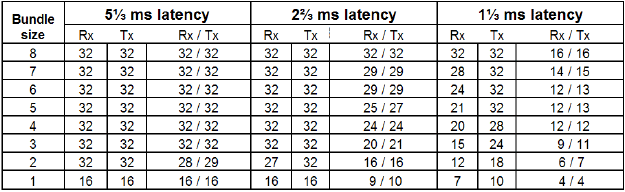
The computer must be assigned an IP address (under Network Card Settings>Properties). Most computers set TCP/IP address automatically, but Audia devices require manual assignment. Initially, the computer IP address should be assigned as 192.168.1.X (where range of X = 1~254). Each Audia device must also be assigned a unique IP address (see Device Maintenance). The factory default IP address for all Audia devices is 192.168.1.101.
Many system designs require only a single Audia device. These would be systems where the number of inputs/outputs, and the amount of DSP processing, does not exceed that of a standard configuration (see Hardware). When a single unit is used, network considerations are simplified. A 'non-CobraNet' unit may be used, and no Ethernet switch is required. Therefore, all CobraNet connections, and most Ethernet connections go away, as well. The only Ethernet connection is that between the computer and the Audia device ('cross-over' CAT5 cable). A 'cross-over' cable is included with each Audia device.
An AudiaFUSION is a network amplifier, which receives all of its signals over CobraNet. This unit utilizes a CobraNet chip which only allows 16 Rx channels and 16 Tx channels. It still utilizes that same latency settings, has less capacity. It can receive up to 8 Rx bundles, and 4 Tx bundles regardless of the latency setting.