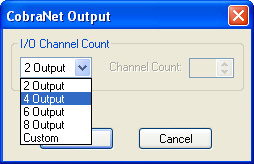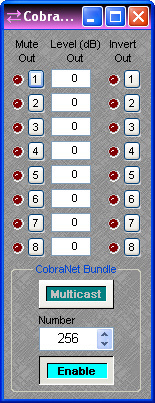
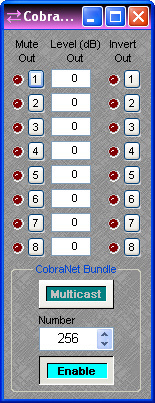
Mute Out turns the output signal on/off.
Level Out adjusts the relative output volume.
Invert Out reverses the polarity of the output signal.
CobraNet Bundle assigns digital audio data to a particular bundle. CobraNet Bundle Numbers are used to match those of any external third-party CobraNet D/A converters being used in the system (see AudiaEXPO). Normally, 'unicast' bundles 256 ~ 61,439 are selectable. These are device specific bundles (for exchange of digital audio with only one other device). Multicast allows selection of bundles 1 ~ 255, which are not device specific (for exchange of digital audio with multiple devices). Enable turns on/off the exchange of CobraNet digital audio data from this device.
Note: CobraNet Output blocks now include an Internal Propagation Delay field to assist in delay equalization of audio signals going through third-party CobraNet input devices. The propagation delay through the Audia system, the CobraNet transmission delay (according to the currently selected CobraNet Latency) and the internal propagation delay in the third-party equipment will be correctly taken into account. The "Default" setting for this field only takes into account the propagation delay through the Audia system (0.67mS).
Right-clicking over certain settings will provide a menu of additional options.
Note: CobraNet Output blocks of less than 8 channels can be used. When a block is placed into the Layout from the Object Toolbar, a dialog will appear, allowing the Channel Count to be specified. Each block must still have a unique bundle number. However, smaller Channel Counts will allow for an increase in the use of 'flexible CobraNet bundles' (see System Network Considerations).