
Audia IP Configuration assigns a device IP Address such as 192.168.1.X (where range of X = 1~254). The factory default IP Address is 192.168.1.101. However, IP Addresses cannot be duplicated, even in simple ( Audia ® only) networks, and must be carefully managed when network topology is more complex.
Audia CobraNet IP Configuration assigns an IP Address to the Audia control interface presented by the CobraNet module in the Audia device. Use the default setting (Obtain an IP address automatically) in all cases, except when adding CobraNet to an existing Ethernet network (not recommended). These settings may also be accessed via RS-232 control (ATP) command strings .
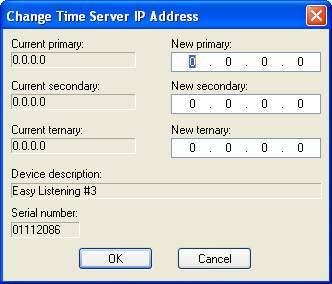
The Advanced button opens the Change Time Server IP Address screen, which allows specific SNTP servers on the network to be designated as sources for periodic date/time retreival by the Audia ® device. These servers are designated by their IP addresses, and can include secondary and ternary backups to the primary server.