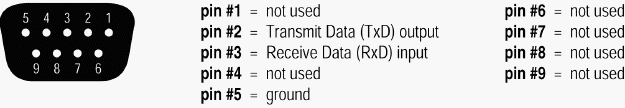
The RS-232 port on the back of an Audia unit is set to a default baud rate of 38400, 8 data bits, no parity, 1 stop bit, and no flow control. (38400:8:None:1). If multiple Audias are connected together in a system then only one RS-232 port needs to be connected to a third-party control system; communication data is shared via Ethernet through a switch.
When controlling multiple Audia units that are not part of the same DAP file, each Audia unit will need to be addressed via its own RS-232 port from a control system or PC. Audia units cannot be linked together via RS-232, like some other BIAMP products can.
(The RS-232 baud rate can be set to 9600, 19200, 38400, 57600, or 115200 default is 38400)
A straight through PC Serial Cable is used to communicate from an RS-232 port on a third-party controller (or PC*) to the RS-232 port located on the back of an Audia unit.
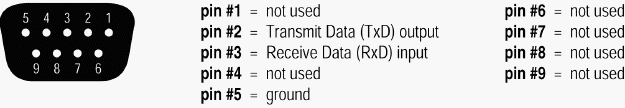
(* A PC can send/receive ATP Strings, using a terminal emulator program such as HyperTerminal.)