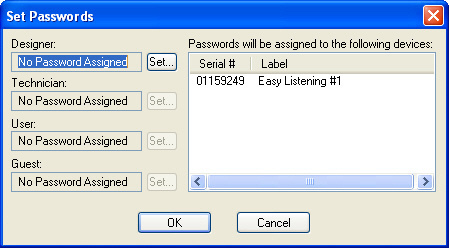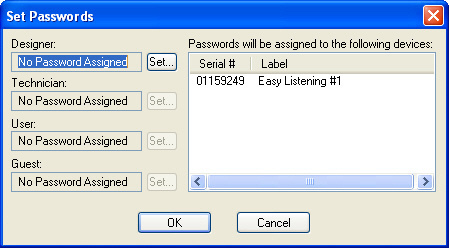Passwords
Provides the Set Passwords dialog box, for establishing password protection
in selected Audia® devices. Set Password allows up to four levels of protection,
each with a unique password (6~16 characters).
- Designer level allows access to system configuration, component
settings, storing/recalling presets, and password assignments.
- Technician level limits access to component settings and storing/recalling
presets. User level limits access to recalling presets only. However,
Level Control and Meter dialog boxes can be minimized for User access
(see Customizing Component
Objects).
- Guest level limits access strictly to connection and viewing only.
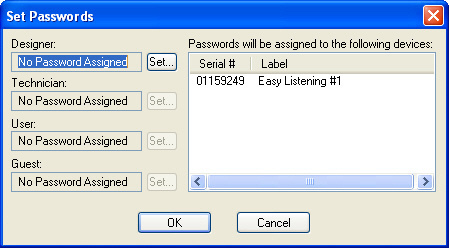
NOTE: You must first Send
Configuration to a device before a Password can be assigned. Passwords
cannot be assigned to non-configured devices or design layouts.