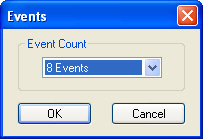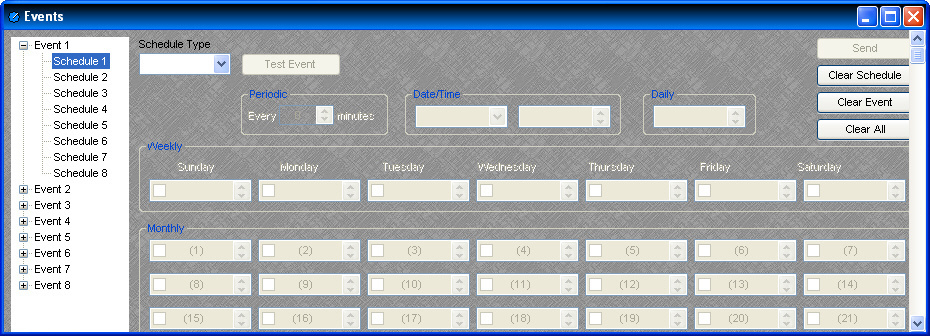Event Scheduler
|
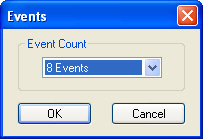
|
When an Event Scheduler block is placed into the Layout from the Object Toolbar, an Initialization Properties dialog box appears for selecting the desired number of events (up to 8). This determines the quantity of input/output control nodes on the block as well.
|
|

|
Event Scheduler blocks allow timed triggering of internal or external events. Control output nodes along the bottom of the block produce a high pulse (250mS) whenever a scheduled event occurs. Control input nodes along the top of the block allow the corresponding output nodes (scheduled events) to be disabled.
|
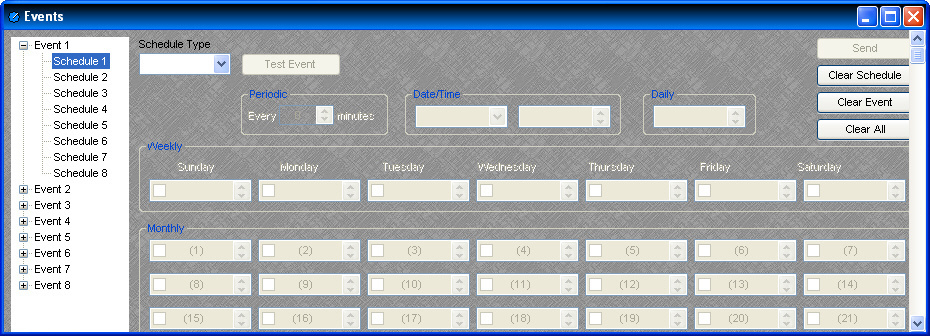
Double-clicking the Event Scheduler block produces a Control Dialog. An Event menu (on the left) allows up to eight Schedules to be programmed for each Event. This allows an individual Event (output node) to be triggered by multiple, overlying Schedules. Right-clicking an Event or Schedule within the menu allows renaming, copy/paste, and clear functions. Schedule Type selections are: Periodic (repeats once each period - up to 720 minutes); Date/Time (one time occurrence); Daily (repeats by time each day); Weekly (repeats by selected days & times); Monthly (repeats by selected days & times - includes days/month adjustment). NOTE: Although data can be entered for multiple Schedule Types, only the currently selected Schedule Type remains active for any given Schedule. Test Event allows an Event (output node) to be triggered manually, when 'on-line'. Send allows scheduling updates to be sent to the system, when 'on-line'. Clear Schedule clears the selected Schedule. Clear Event clears all Schedules for the selected Event. Clear All clears all Events and Schedules. NOTE: Default times are in 12-hour format (AM/PM), but may be changed to 24-hour format (military) in the Property Sheet. This setting will affect all Event Schedulers in the design file. Also, see Device Maintenance for information on setting the internal clock or synchronizing to an external PC/server.